Getting Started
- Quick Start
- FAQ
- Installation
- Tray Mode
Advanced Usage
- Themes
- Code Block
- Diagrams
- LaTeX
Installation
OneNote version
OneNote 2013 for Windows Desktop and above,no support for UWP version. After installation, there should be an OneMark tab in OneNote.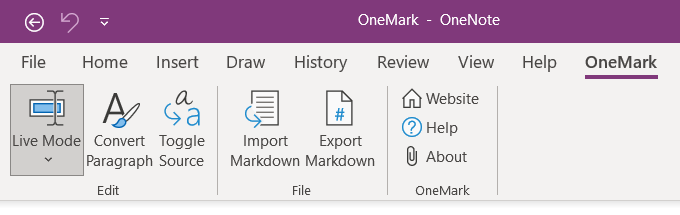
If the addin fails to load, you can try Tray Mode.
If the msi fails to run, you can download the portable zip version, unzip it and run as Tray Mode.
64-bit or 32-bit?
Please choose the same bit with your OneNote. Here’s how to check OneNote’s bit:
Click File - Account - About OneNote, see the first line of the popup window.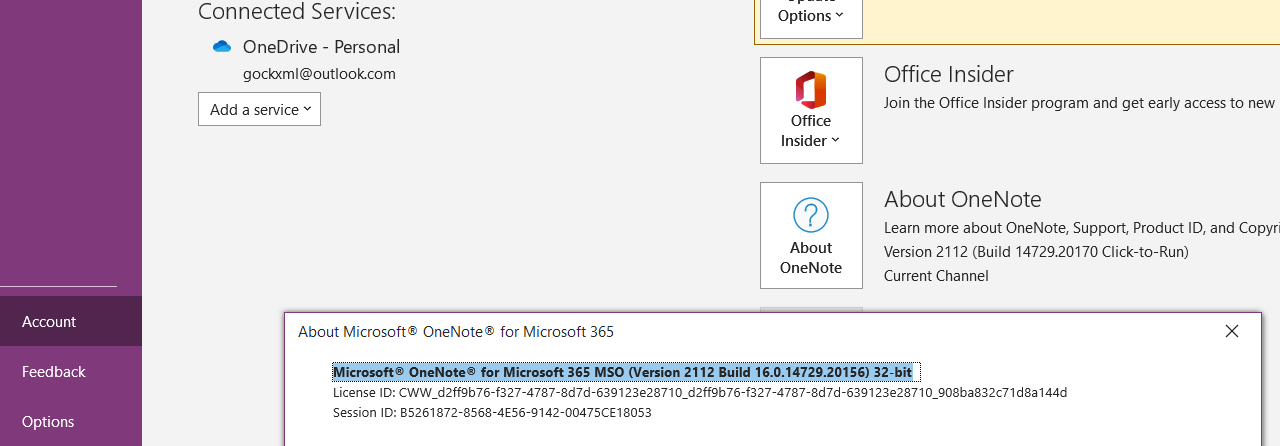
AddIn tab not showing
Click File - Options - Add-ins, if OneMark is NOT in Inactive Application Add-ins, see Not in the addin list.
If it is in, click Go..., check OneMark and click OK. After this, the OneMark tab should show. If not, see Not loaded with a runtime error.
Not loaded with a runtime error
Please try following steps. After each step, if OneMark shows, stop trying.
- restart OneNote.
- restart your computer.
- go to
Control Panel-Programs and Features, find Office(OneNote), right click -Repair-Online Repair. - reinstall OneMark with a different location.
- uninstall OneMark and OneNote, restart your computer, then reinstall OneNote and OneMark.
Not in the addin list
Please try following steps. After each step, if OneMark shows, stop trying.
- make sure OneMark and OneNote are the same 32/64 bit.
- disable antivirus softwares.
- uninstall OneMark and OneNote, restart your computer, then reinstall OneNote and OneMark.
Still no luck?
Try Tray Mode or contact onemark@neux.studio.
